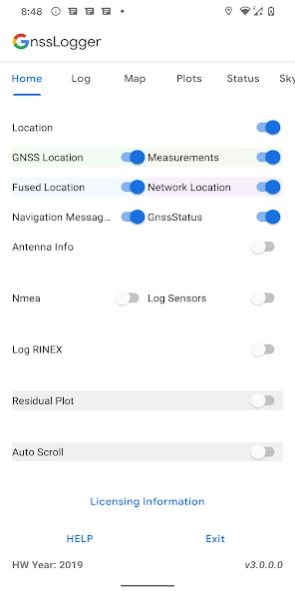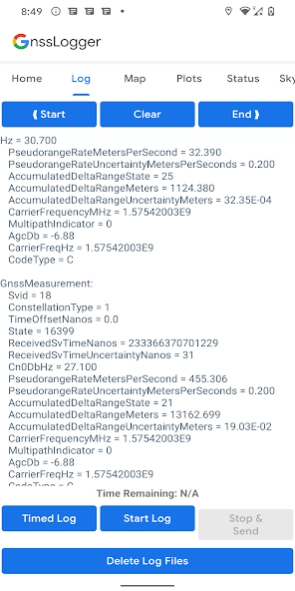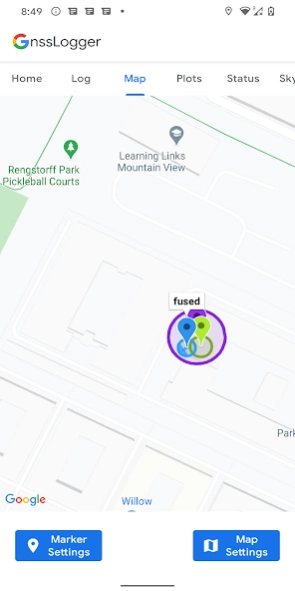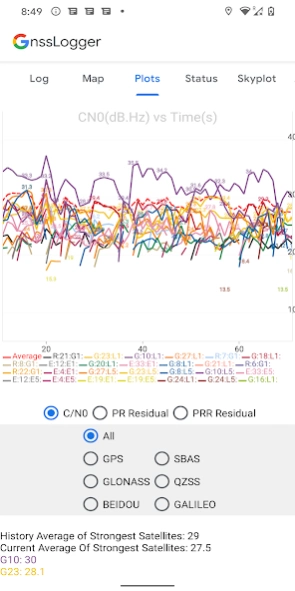GnssLogger App 3.0.6.4
Free Version
Publisher Description
GnssLogger App - A handy tool to analyze, visualize and log Android location and sensor data!
GnssLogger by Google enables in-depth analysis and logging of all types of location and sensor data such as GPS (Global Positioning System), network location and other sensor data. It comes with the following features:
HOME TAB:
● Control various data logging such as raw GNSS measurements, GnssStatus, NMEA, navigation messages, sensor data and RINEX logs.
LOG TAB:
● View all location and raw measurement data.
● Control offline logging using 'Start Log', 'Stop & Send' and 'Timed Log'.
● Enable specific items to be logged using corresponding switches in Home Tab.
● Delete existing log files from disk.
MAP TAB:
● Visualize on GoogleMap, the location provided by GPS chipset, Network Location Provider (NLP), Fused Location Provider (FLP), and computed Weighted Least Square (WLS) position.
● Toggle between different map views and location types.
PLOTS TAB:
● Visualize CN0 (Signal Strength), PR (pseudorange) Residual and PRR (pseudorange rate) Residual vs time.
STATUS TAB:
● View detailed information of all visible GNSS (Global Navigation Satellite System) satellites such as GPS, Beidou (BDS), QZSS, GAL (Galileo), GLO (GLONASS) and IRNSS.
SKYPLOT TAB:
● Visualize the data of all visible GNSS satellites using a skyplot.
● View the average CN0 of all the satellites in view and the ones used in fix.
AGNSS TAB:
● Experiment with Assisted-GNSS functionalities.
WLS Analysis TAB:
● View the Weighted Least Square position, velocity and their uncertainties computed based on raw GNSS measurements.
● Compare the WLS results to the GNSS chipset reported values.
About GnssLogger App
GnssLogger App is a free app for Android published in the System Maintenance list of apps, part of System Utilities.
The company that develops GnssLogger App is Developed with Google. The latest version released by its developer is 3.0.6.4.
To install GnssLogger App on your Android device, just click the green Continue To App button above to start the installation process. The app is listed on our website since 2023-09-27 and was downloaded 2 times. We have already checked if the download link is safe, however for your own protection we recommend that you scan the downloaded app with your antivirus. Your antivirus may detect the GnssLogger App as malware as malware if the download link to com.google.android.apps.location.gps.gnsslogger is broken.
How to install GnssLogger App on your Android device:
- Click on the Continue To App button on our website. This will redirect you to Google Play.
- Once the GnssLogger App is shown in the Google Play listing of your Android device, you can start its download and installation. Tap on the Install button located below the search bar and to the right of the app icon.
- A pop-up window with the permissions required by GnssLogger App will be shown. Click on Accept to continue the process.
- GnssLogger App will be downloaded onto your device, displaying a progress. Once the download completes, the installation will start and you'll get a notification after the installation is finished.